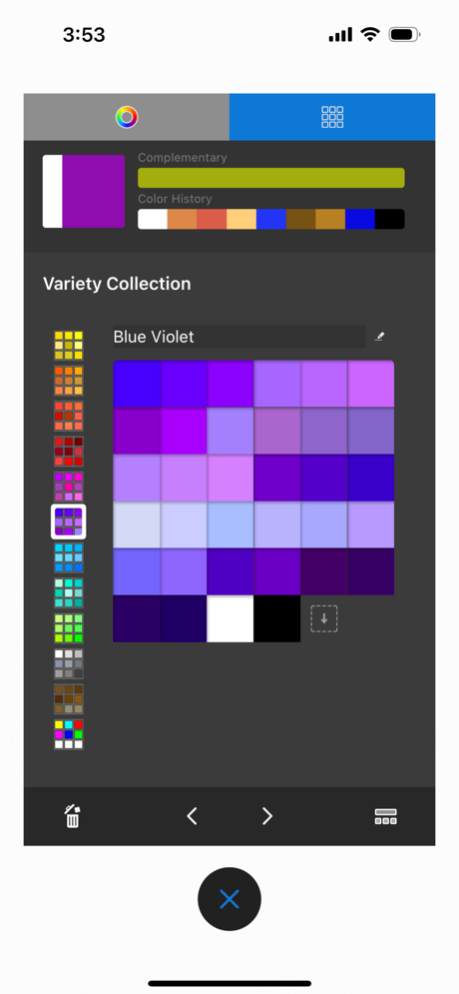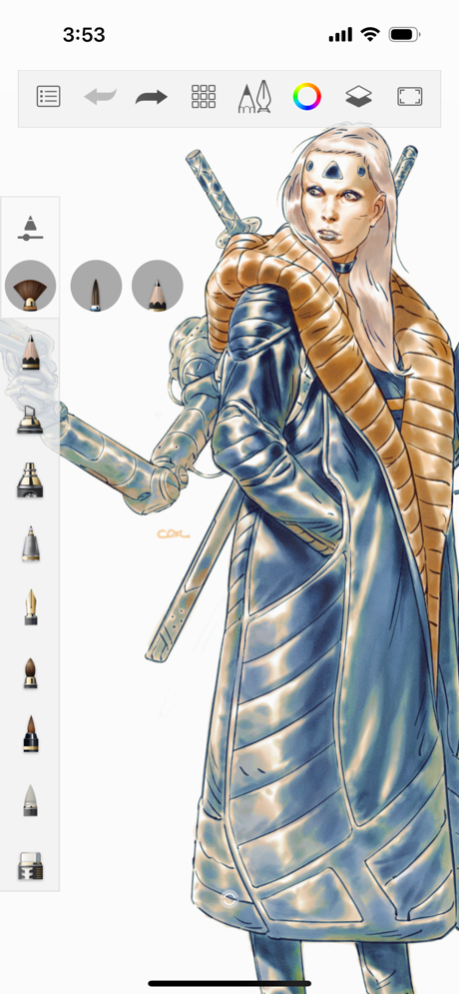Sketchbook® 6.0.6
Free Version
Publisher Description
From quick sketches to fully finished artwork, Sketchbook goes where your creativity takes you.
Sketchbook is an award-winning sketching, painting, and drawing app for anyone who loves to draw. Artists and illustrators love Sketchbook for its professional-grade feature set and highly customizable tools. Everyone loves Sketchbook for its elegant interface and natural drawing experience, free of distractions so you can focus on capturing and expressing your ideas.
• A full complement of brush types: pencils markers, airbrushes, smear and more that look and feel just like their physical counterparts
• Brushes are highly customizable so you can create just the look you want
• Guides, rulers and stroke tools support precision when you need it
• Layers with a full complement of blend modes deliver the flexibility to build up and explore drawings and color
• Purpose-built for sketching, the interface is clean and unobtrusive so you can focus on drawing
Purchase the Premium Bundle to unlock more...
• Import and export brushes
• Create your own custom brushes
• Additional color harmonies
• Additional custom gradients
• Select color from reference images
• Extract color palettes from images
• Import and export color palettes
• Layer grouping
• Layer masking Blend Modes
• Export to PDF
• plus more to come!
Oct 2, 2023
Version 6.0.6
• Bug fixes and performance improvements
About Sketchbook®
Sketchbook® is a free app for iOS published in the Other list of apps, part of Network & Internet.
The company that develops Sketchbook® is Sketchbook, Inc. The latest version released by its developer is 6.0.6. This app was rated by 1 users of our site and has an average rating of 4.5.
To install Sketchbook® on your iOS device, just click the green Continue To App button above to start the installation process. The app is listed on our website since 2023-10-02 and was downloaded 1,723 times. We have already checked if the download link is safe, however for your own protection we recommend that you scan the downloaded app with your antivirus. Your antivirus may detect the Sketchbook® as malware if the download link is broken.
How to install Sketchbook® on your iOS device:
- Click on the Continue To App button on our website. This will redirect you to the App Store.
- Once the Sketchbook® is shown in the iTunes listing of your iOS device, you can start its download and installation. Tap on the GET button to the right of the app to start downloading it.
- If you are not logged-in the iOS appstore app, you'll be prompted for your your Apple ID and/or password.
- After Sketchbook® is downloaded, you'll see an INSTALL button to the right. Tap on it to start the actual installation of the iOS app.
- Once installation is finished you can tap on the OPEN button to start it. Its icon will also be added to your device home screen.